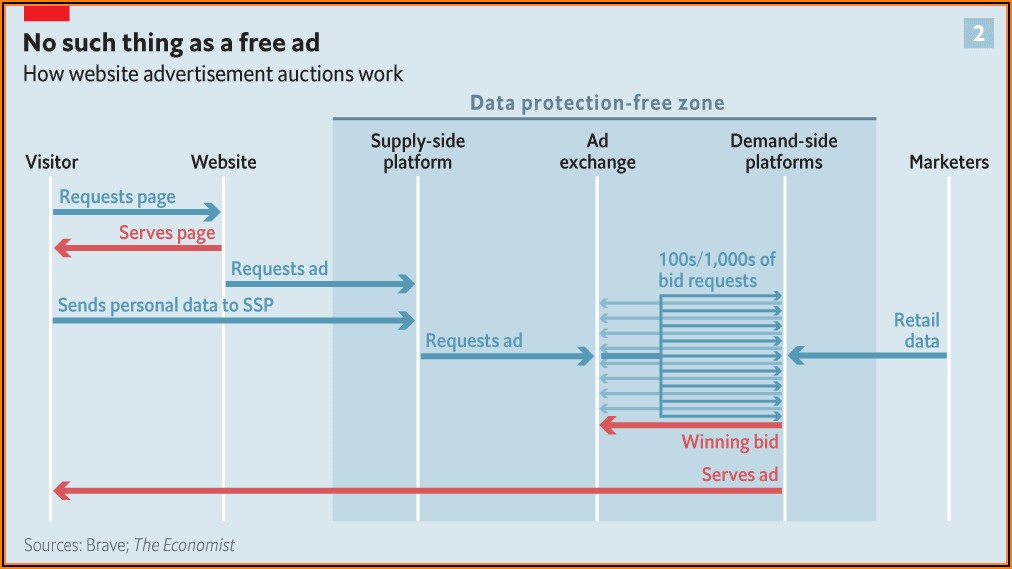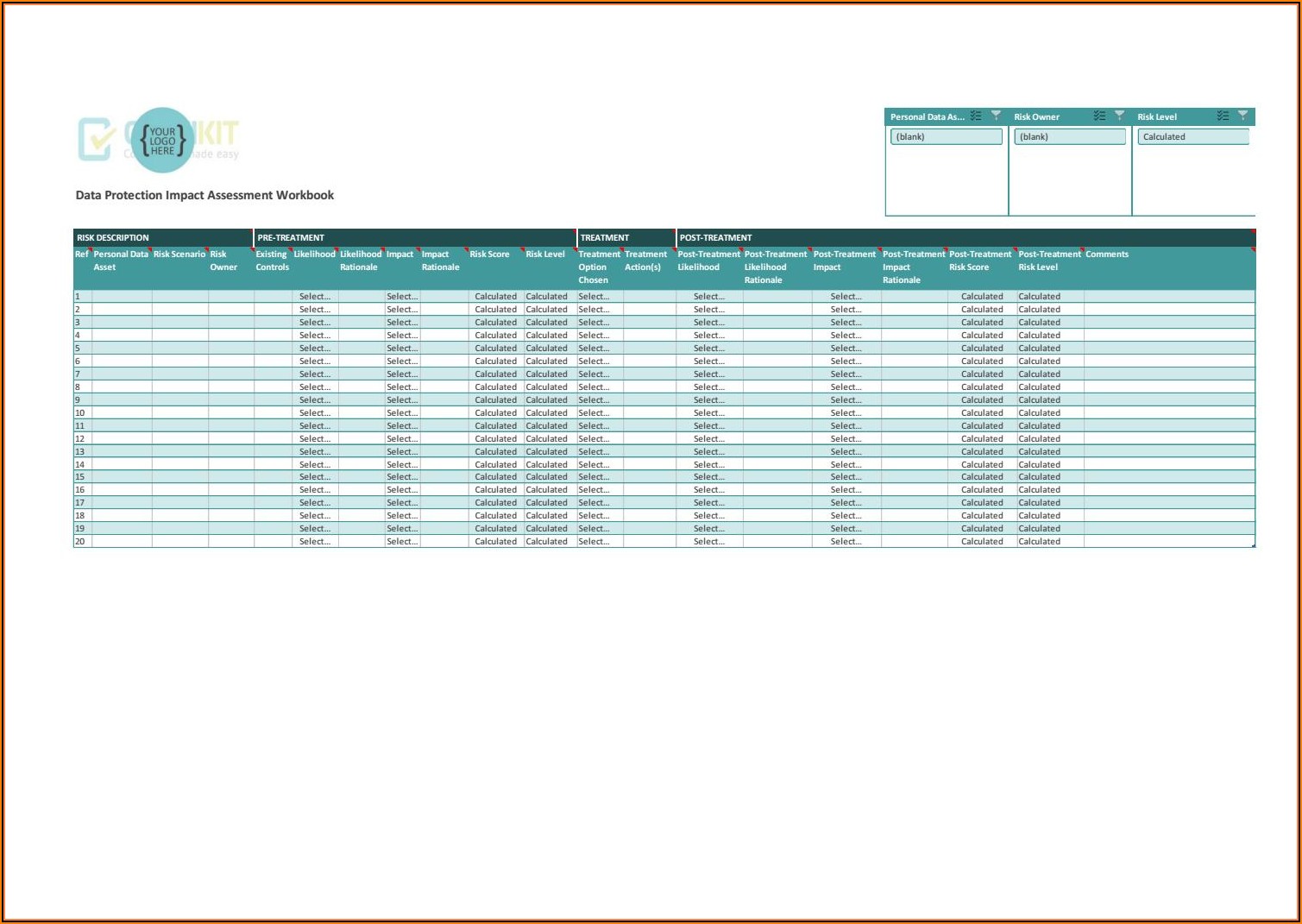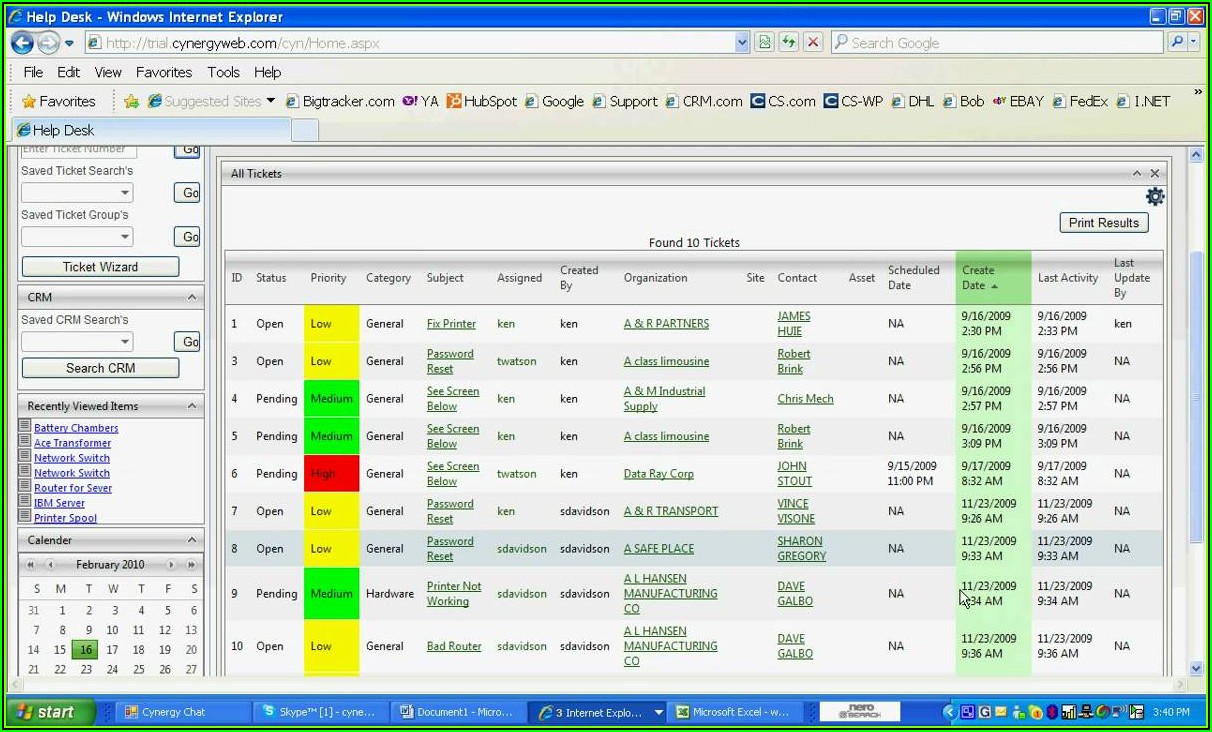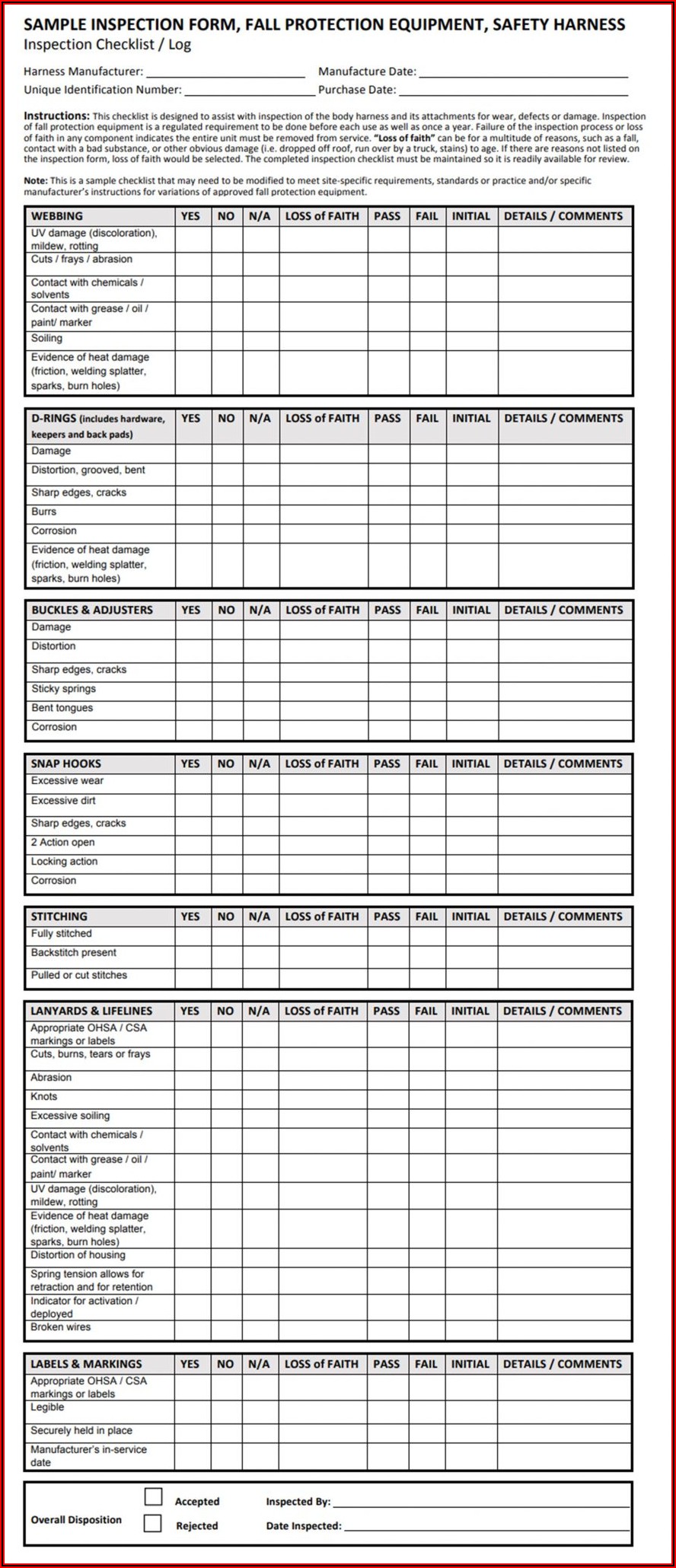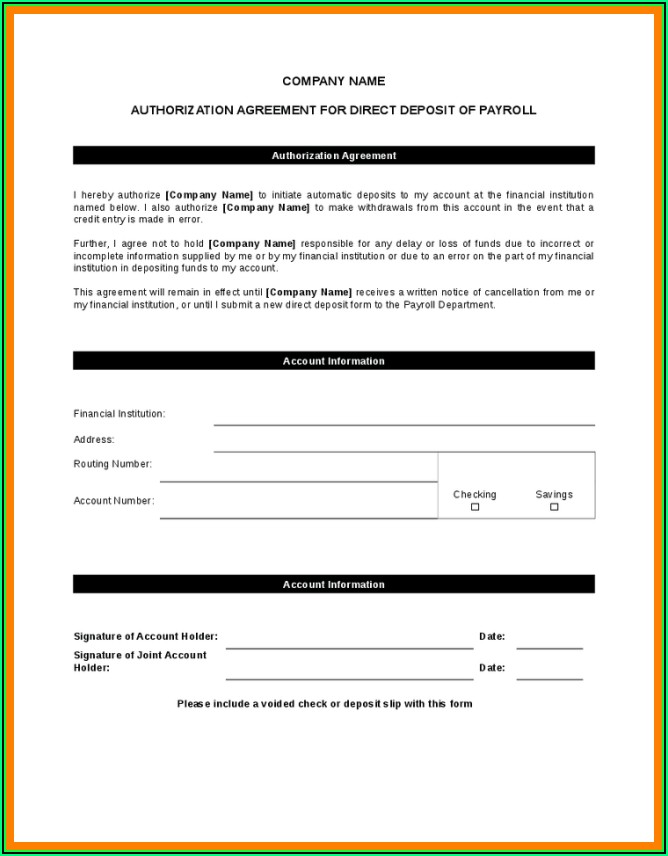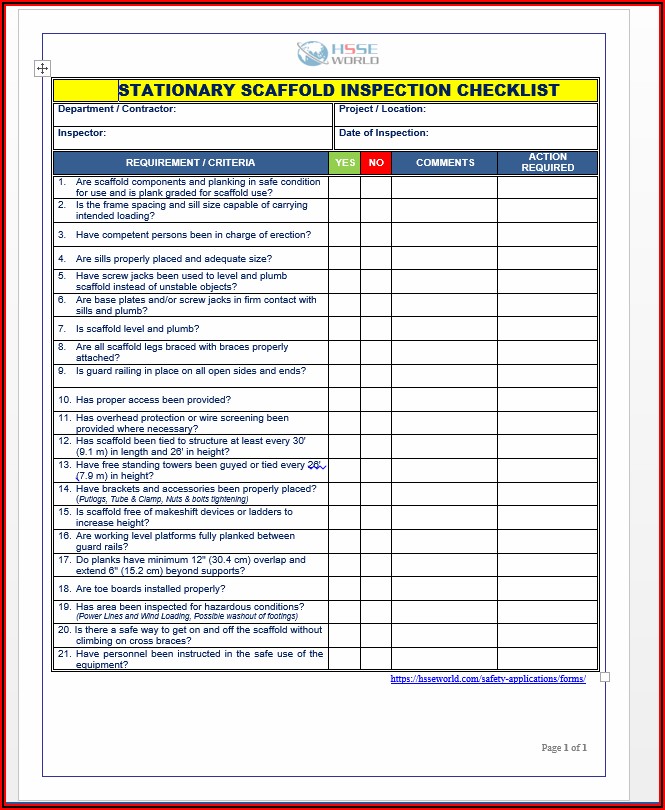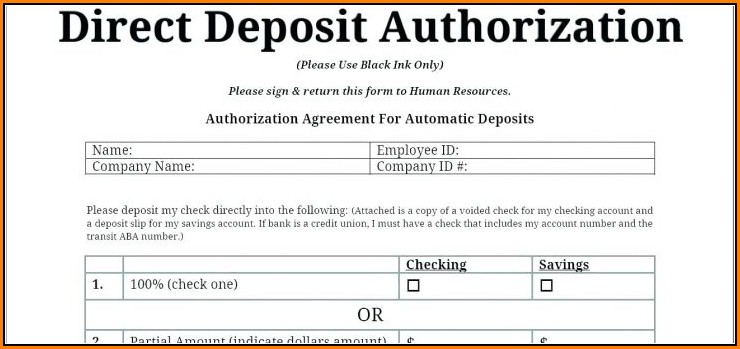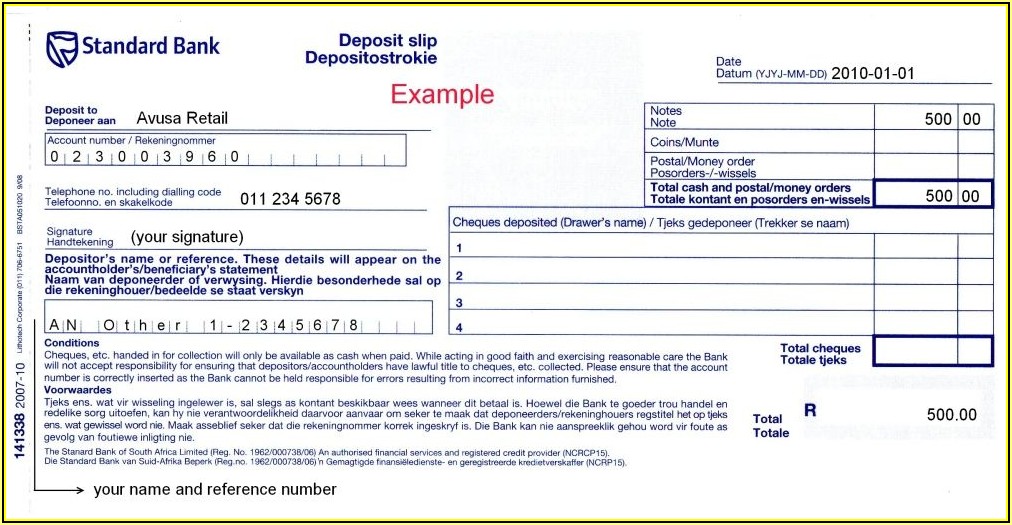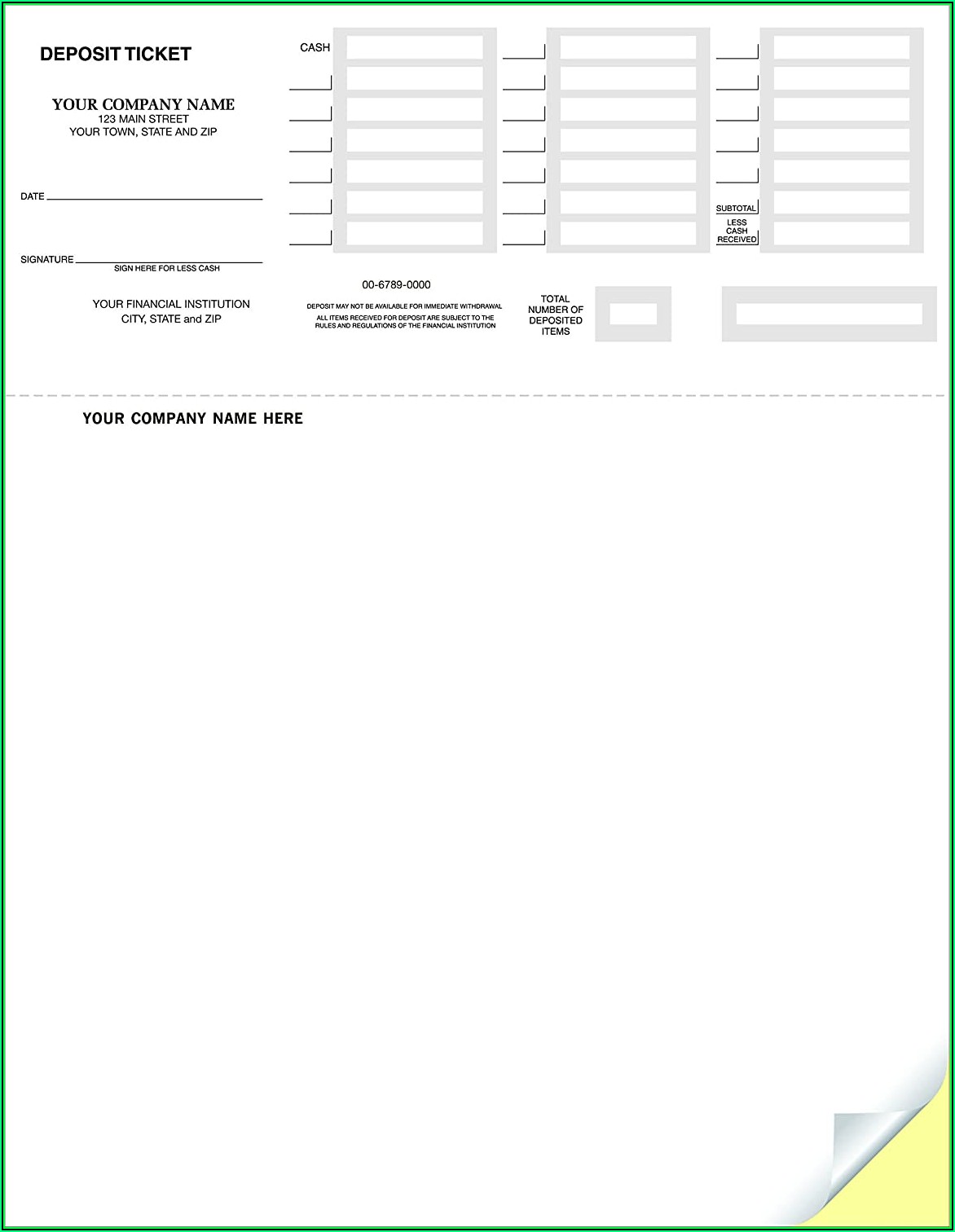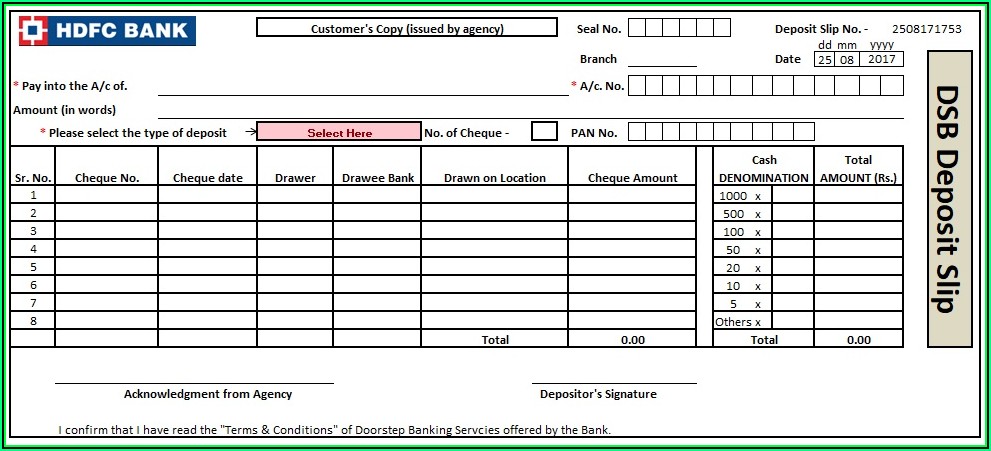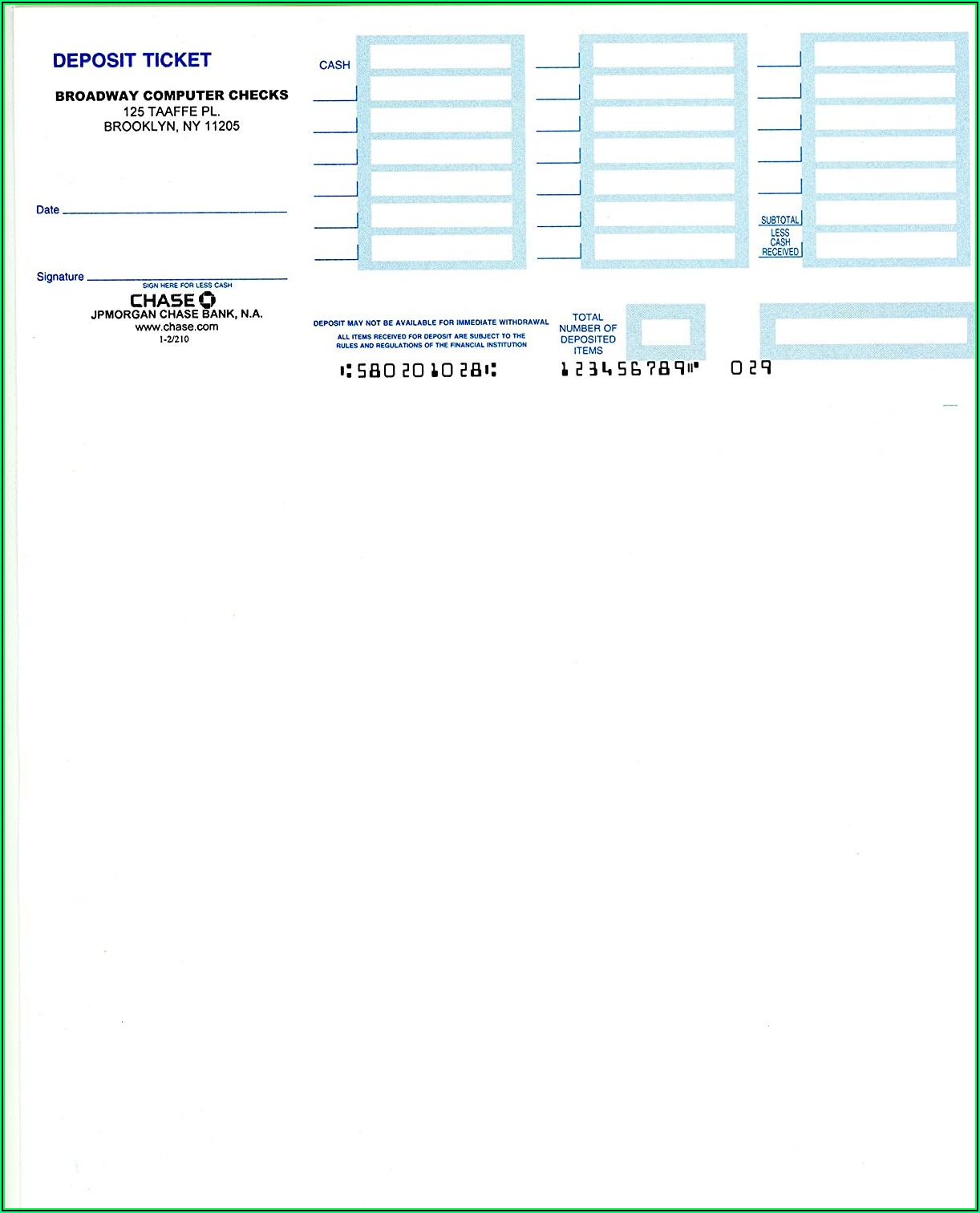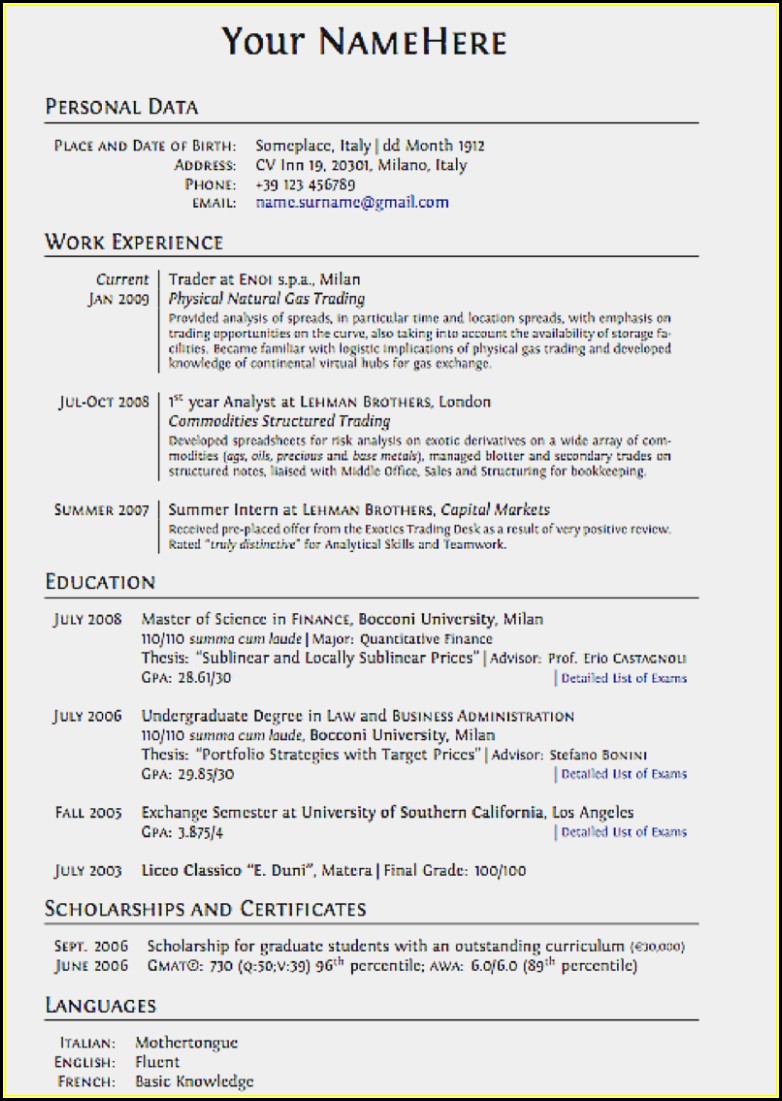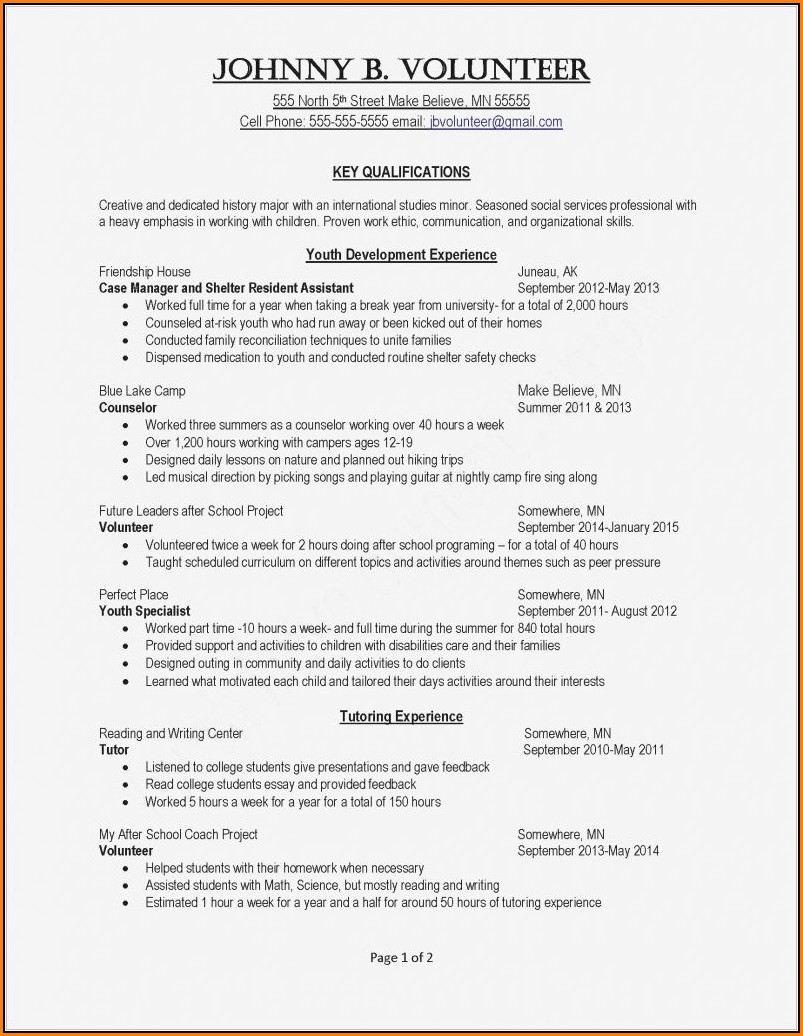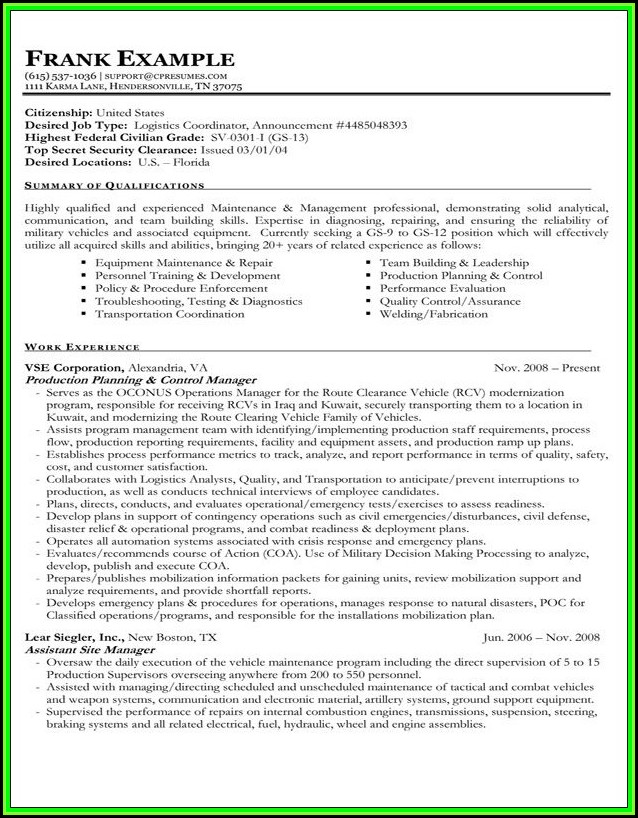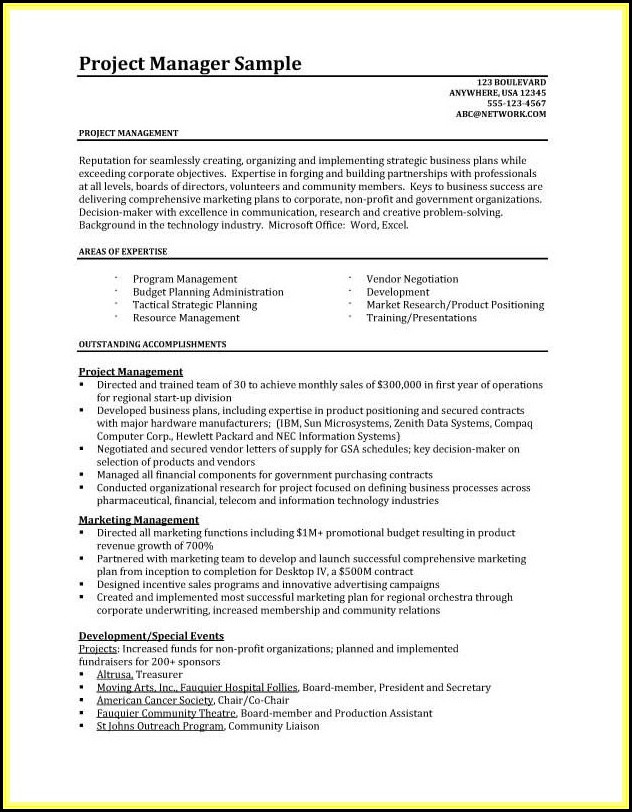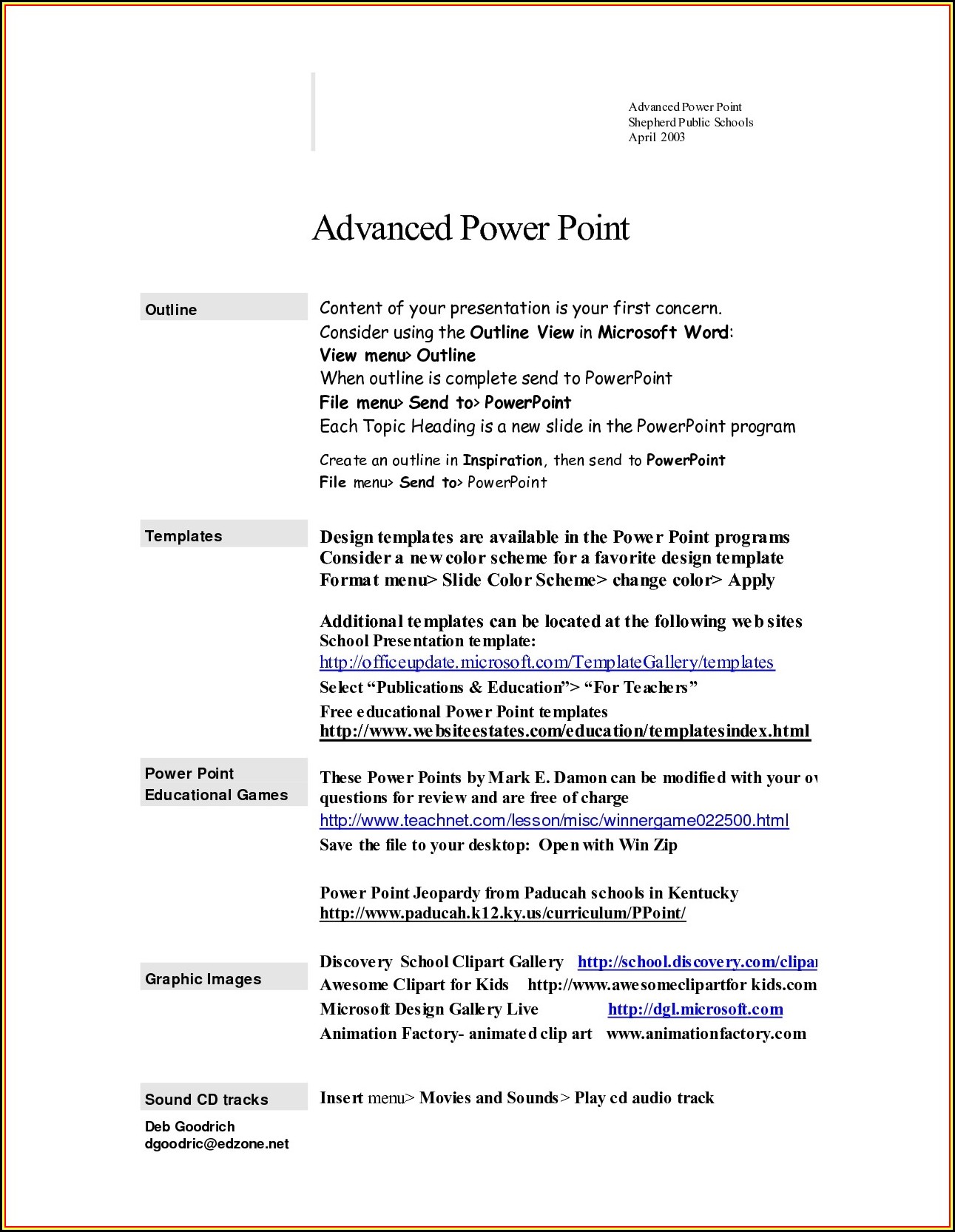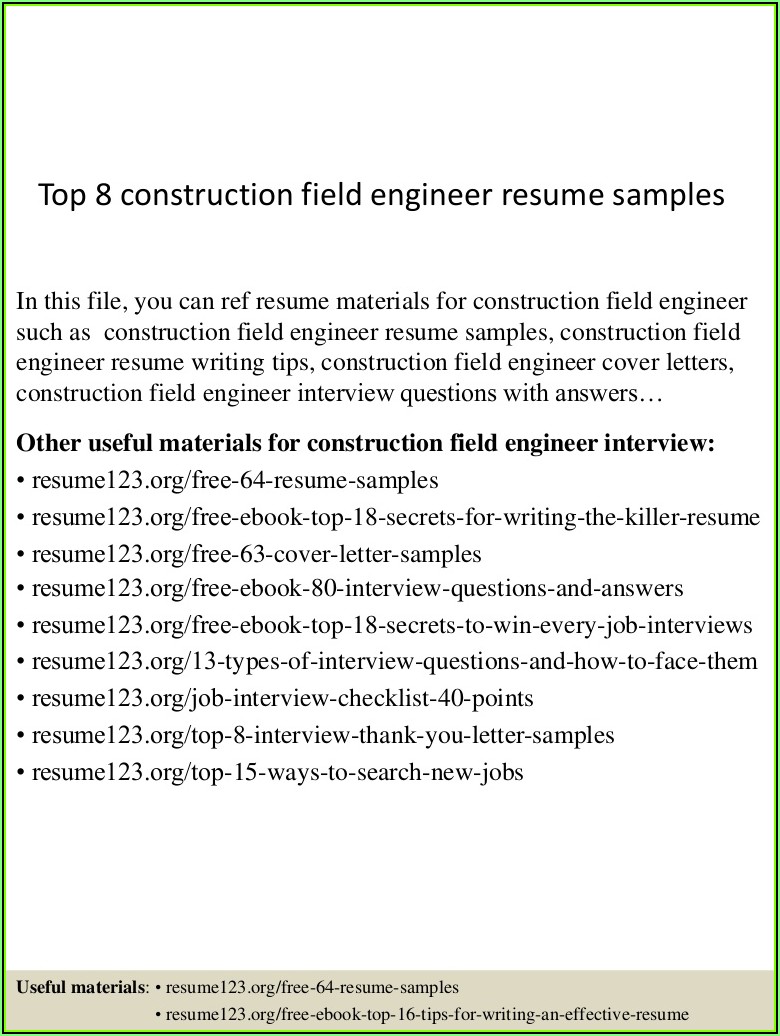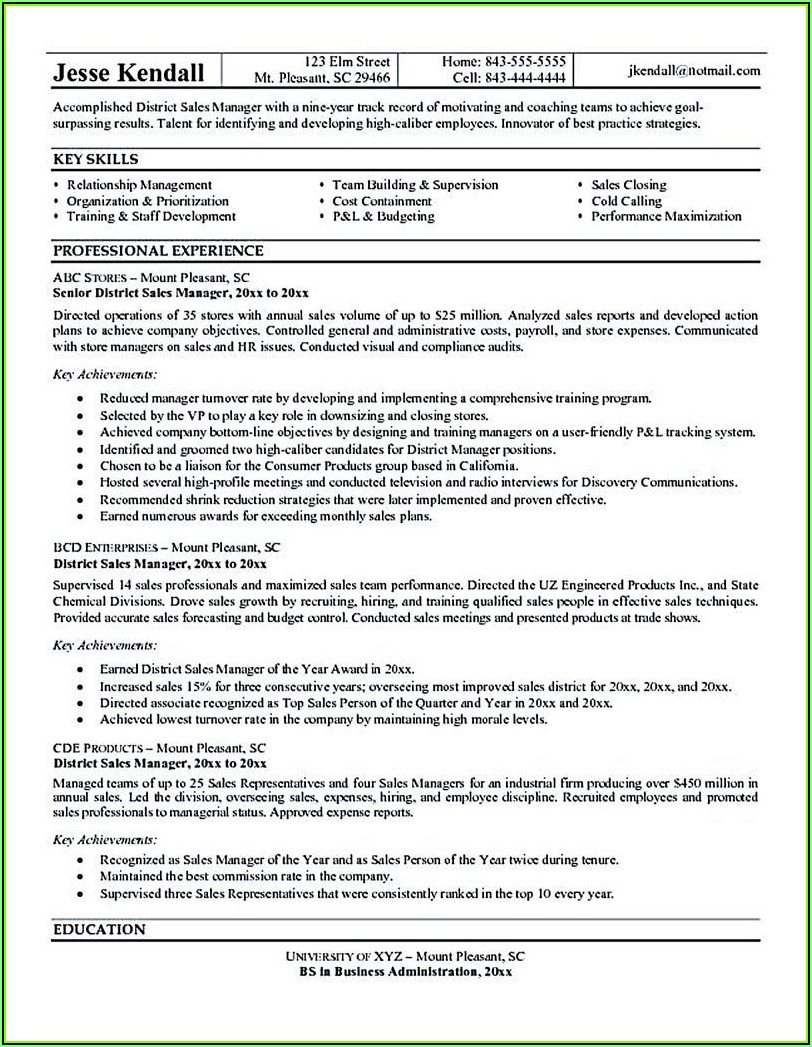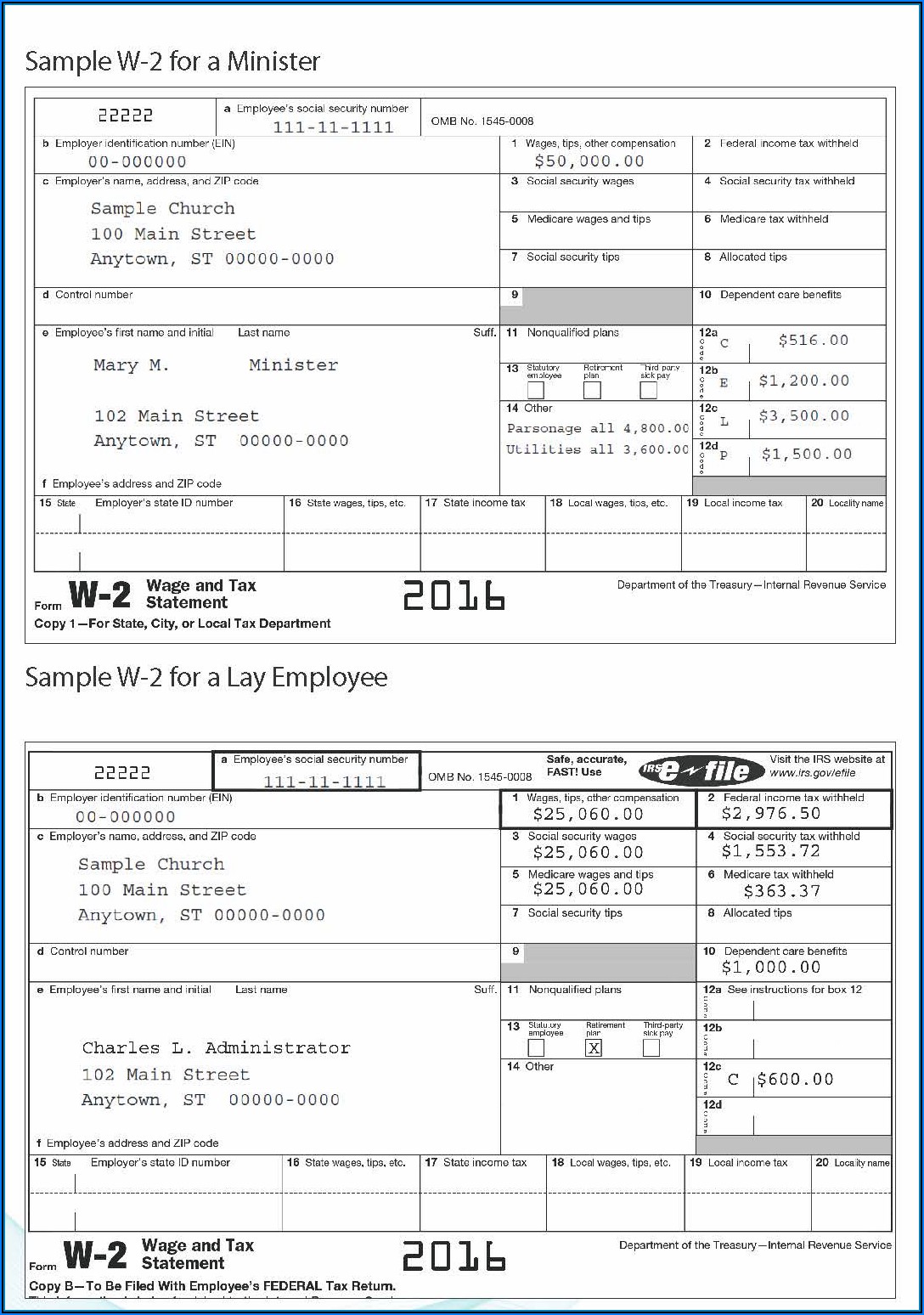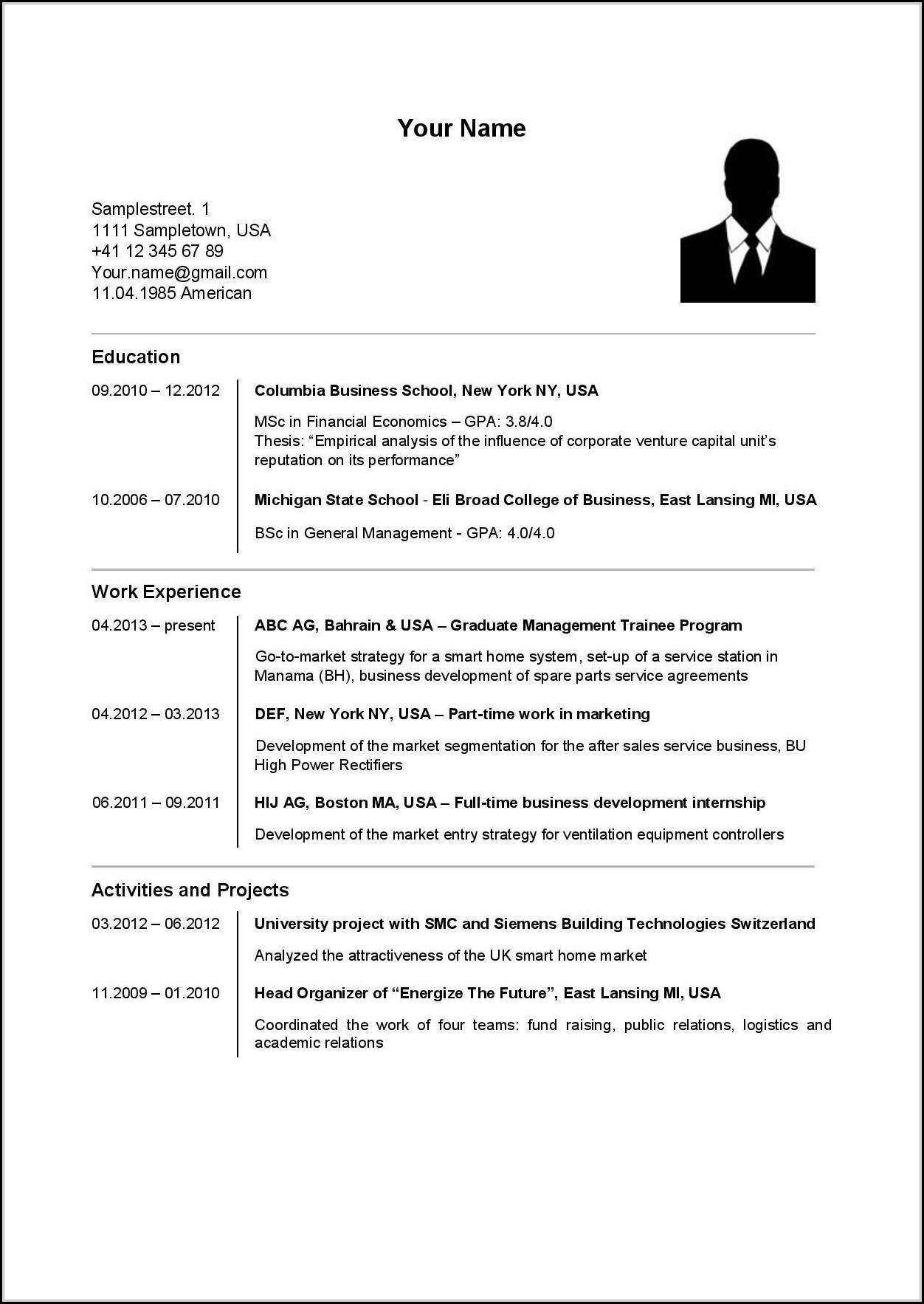Most people who are in trouble because they violate the Data Protection Acts don’t intend to do any wrong. It is usually because they didn’t think. I know because I’ve had several near misses. Here are seven things to keep in mind that will help you stay out of trouble. Although you might feel that I am stating the obvious, I can assure to you that many people would not have gotten into trouble if they hadn’t noticed the obvious. If you need help with hacking or other technical issues related to protecting data in IT systems, you will have to seek out someone who is more computer-literate than I am.
1. On your face and on the phone.
If you’re like me, you take great care in writing, but you can get distracted when speaking and reveal more than you intended. This is especially true if you’re passionate about the subject. You may also allow your voice to grow louder in conversation, often without considering who could be listening. This is especially true if you’re on the ‘phone. Be aware!
2. You have mail.
Most people know that e-mails should be carefully crafted and checked to ensure the recipient has the right to receive the information. One thing that we often find annoying is the lengthy chain of e mails, replies and replies to responses. It’s easy to forget what personal or confidential data was contained in an earlier communication, so it is tempting to forward the latest missive along with the rest to another recipient. Similar traps await us when we c.c. or b.c.c. This can be a problem for many people, especially if these contacts are standard. It is important to remember that not everyone can see all correspondence. Top tip: Always verify what you send and who it is to. Include all attachments
3. Screen stars.
It is easy to forget about the possibility that others might see your computer screen while you’re working. The best tip is to minimize the screen or close the application if there is a risk of someone else seeing it. Alternativly, you can temporarily flip the screen so that your visitor cannot see it.
4. Thank you for the stick of memory.
I expect that you or someone will ensure your office is safe when no one is there. Unfortunately, many data ends up in the wrong hands due to people not taking enough care of their portable devices, such as tablets, mobile ‘phones, memory sticks, and laptops. These items can be lost or stolen. They are often left lying around. Sometimes they are lent and not returned. And even if they do return them, can the borrower have access to the data? It is always a good idea to use encryption. Physical security is also important. Security is as important as physical security.
5. Cloud-Cuckoo Land?
You may think that data is safe simply because it is stored in the Cloud. But, what does that mean? It must be stored on a computer somewhere. Are you sure where it is, who has it, and how secure is it? Top tip: Don’t be vague when it comes to the Cloud. Ask!
6. What’s in the paper?
Even today, we still use a lot paper. We printouts, faxes, notes and heavier items like reports. People who are not tech-savvy can find a lot of information just by looking at documents left on remote printers, copier or faxes. You might also want to look at waste-paper bins. Tips: If you’re expecting confidential information, make sure to stand by your fax machine or printer.
7. It’s best to get rid of it!
It is easy to include items that you don’t want to see, even when you’re providing information to someone. This is especially true when you send them long documents. The best tip is to edit all correspondence and remove any addresses or names that the recipient does not have access to.
Remember that even though you may not be handling data covered by the Acts (e.g. details of client’s sales or costs), it is better to keep it confidential unless your client consents. I hope that you will not only adhere to the Law but also look out for your clients’ and your own interests.